Konbanwa everyone! This is your moderator, Kitsune-sama! (o´ω`o)ノ
Just wanted to address anyone that is a Mastodon user on Lemmy, and on Mastodon. I’ve been tinkering with it and did a test post a few days ago to ensure for myself how it worked! Now I want to share with anyone on Mastadon on how you can share media too!
(^▽^)
Not everyone will be able to figure this out like some of us, that is why I am making this guide to help you all out! (✧ω✧)
First a screenshot!
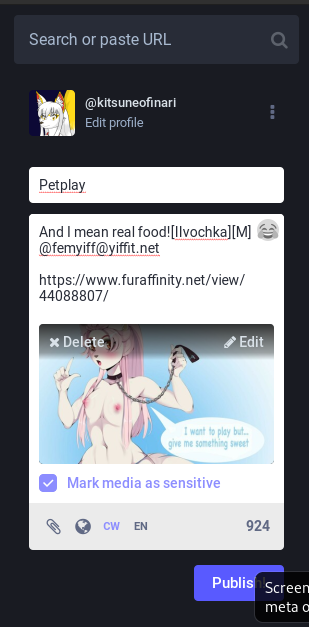
We want the image we are submitting to comply with whatever rules or settings exists in both the Lemmy Community you are submitting too, and any rules your Mastodon server imposes.
So…
#1: First upload the image you want to share. Click the paperclip in the bottom left and select the image. Wait for it to load.
#2: assuming the image uploaded let’s consider the content of the image. Is it SFW or NSFW? If NSFW, please check “Mark media as sensitive” this will work on both Mastadon and Lemmy!
if your mastadon instance requires a content warning, please also click CW and give the warning of what kind of content is in that image. Be it nudity, petplay, or anything you believe would be considered Sensitive material to others.
#3: Many Mastodon instances take great care in looking out for the accessibility options for those that need it. If you’re instance requires it, Please click the edit button on the right side of the image itself. It will bring up a edit media page that will look like this:
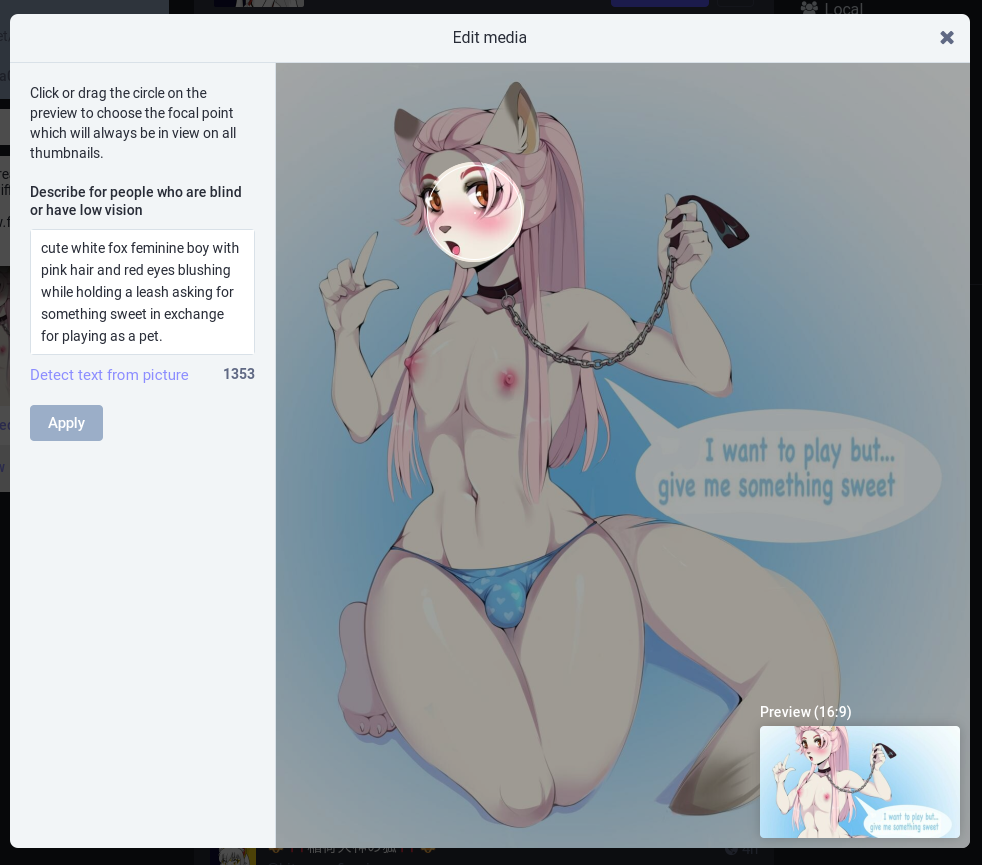
Here, select a portion of the image that matters. I select the face because it is the focal point for thumbnails that are used.
Their is also a description for you to add that can easily describe the image for people who are blind or with low vision.
The description does not need to be super long or wordy. Just descriptive. Describe the look of the character or characters in image, and what they are doing.
#4: The Real stuff now! We focus on how to keep the image in compliance with our Lemmy Community and how to tag and add it to the Lemmy Community through the caption for the image.
First, lets come up with a title for the image! Think of something fun or clever!
You got one? Good! Next we add the artists name, we want it to look like this “Title goes here [Artists name goes here]”
besides the femboy are their others in the image? If so, what are their sex? Male? Female? Gynomorph? Andromorph?
If their is only one character in the image we will mark it as [M]
If their are 2 male characters in it we will mark it as [M/M]
If their are 3 characters, 1 male, 1 female, 1 Andromorph we will mark is as [M/F/A]
Now our caption should look like this:
“Title goes here [Artists name goes here] [Sex goes here]”
Once we are through with that, we simply tag it to the femyiff community here on yiffit. if your using the web instance, simply type in @femyiff, it should bring up a selection of options but the obvious one will be marked @[email protected], select it and it will fill it in for you.
Now our caption should look like this “Title goes here [Artists name goes here] [Sex goes here] ‘Group goes here’”
Last but not least… lets hit enter a couple times to give us a little space so we can put in the link for the source of the image we want to share. DO NOT SHARE AN e621.net link unless absolutely necessary! (Read rule #5 on the sidebar on Lemmy or in the group profile on Mastodon for more details.)
if you grabbed the image from e621.net you can easily get a link to the source because e621.net provides that. right click the link you find, and click copy address.
paste the address into your post.
After all that your posts caption should look like this:
"Title goes here [Artists name goes here] [Sex goes here] ‘grouo goes here’
https://(image source or artists profile link goes here)"
If their are any questions please do not be afraid to ask!
Anyway that is all! My long windedness is over! I hope this helps some of you! Have a goodnight all you wonderful furs!
Edit: Re-reading this I noticed some mistakes so I fixed them and reword a few parts to make things clearer to understand!
Woah! This is super well done!
I’ll try to find this post and boost it over on Mastodon.


