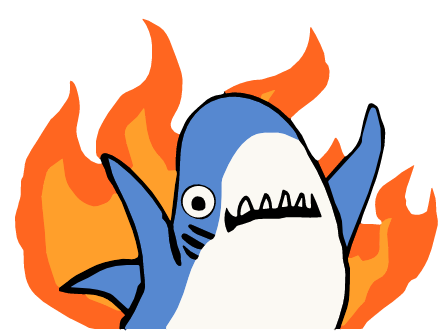I’m not sure if this is the right place to ask, but here goes.
If I add spaces to the beginning of a line,
the text is rendered like this.
Is there a way to have actual spaces in the beginning of a line?
I don’t think markdown supports that, but you might be able to put
in front of the text to force it?This is a very long line that’s supposed to be indented but might not be
Edit: yeah it looks like it worked in my client, markdown looks like
This is a very long line that’s *supposed* to be indented but might not beIf you type the sequence
it will be converted to a space and I don’t think it’ll trigger the code thing.This line starts with four of them.
It’s not pretty, but it works?
If that one works then would the actual one for a tab work?
Testing one two.
It does! \o/
You don’t need 4 things if you just do
which is how you do indents in a word document in the first place.Edit: I guess it depends on what you use to view the site. :(
I don’t see anything indented on yours though? I do on the one you replied to.
Oof. It works in my app (Jerboa) but I just opened the webpage and it doesn’t have the indent. :/
Odd… It’s literally HTML code. You’d think it’d work on a webpage. 🤷🏻♂️