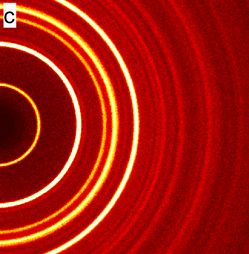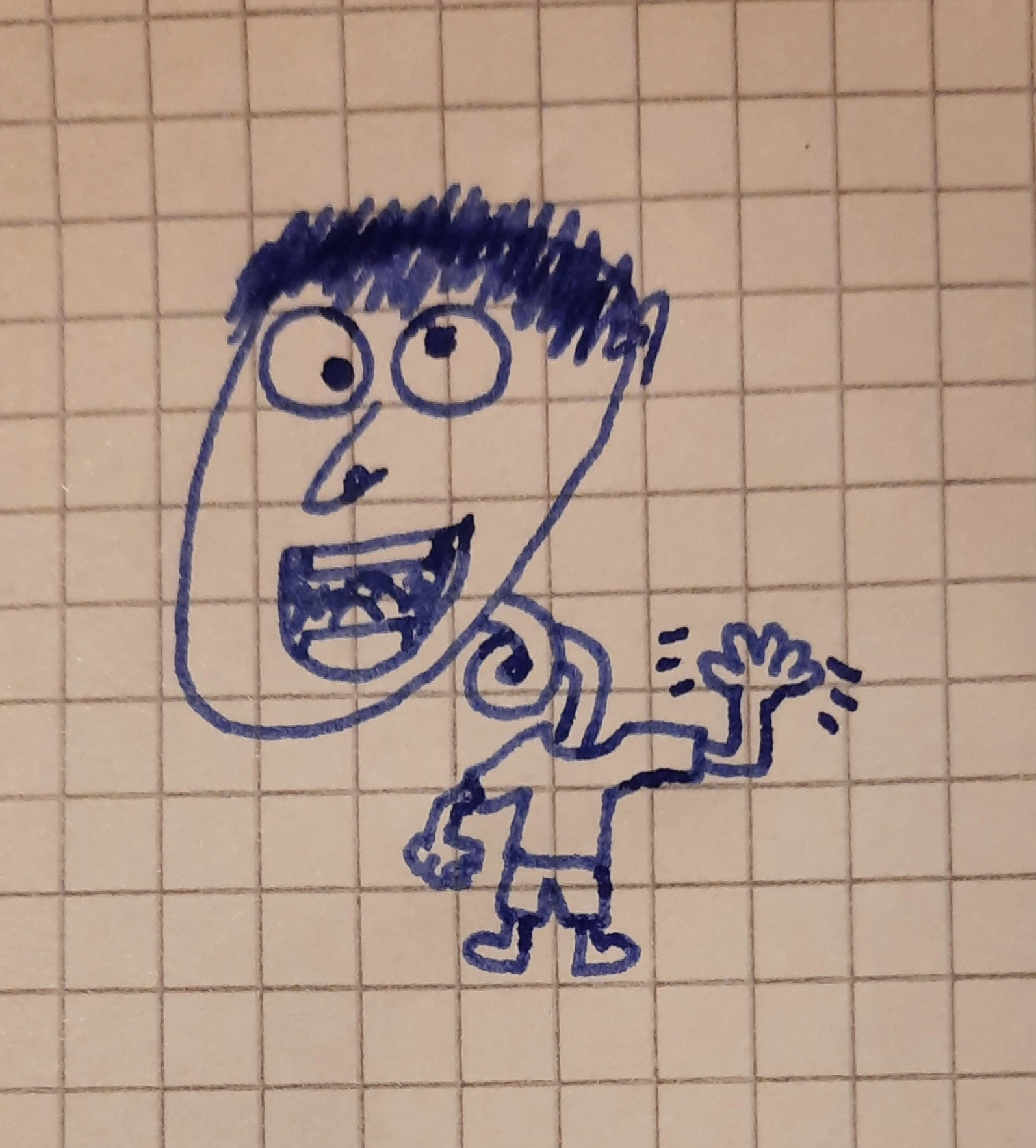If you don’t have this kit you will be bombarded to Temu’s ads
Better version: https://lemmy.world/post/21245770
I’d actually recommend consent-o-matic instead of IDCAC. It actually selects the minimum concent for you instead of just hiding it.
EDIT: Ignore my blind confidence. CAD is (mostly) broken in recent FF versions. (See ivn’s reply to this post).
Consent-o-Matic with Cookie Auto Delete and Firefox’s Multi-Account Container tabs covers it all nicely for me.
Cookie banners get handled, cookies I don’t explicitly want to keep automatically disappear when I leave the site/close the tab, and those I do want to keep can be given their own containers to keep them separated.
Cookie autodelete doesn’t work with strict mode and you should use strict mode. Just drop it.
You don’t need an extension to auto remove cookies with Firefox.
You’re right. I’ll be damned. That’ll teach me to set-and-forget then not keep up with changes to Firefox and their effects on extensions. Thanks for the heads up.
Here’s how to auto-delete cookies without an extension: https://github.com/arkenfox/user.js/blob/128.0/user.js#L669
Set
privacy.sanitize.sanitizeOnShutdownandprivacy.clearOnShutdown_v2.cookiesAndStorage(I don’t know ifprivacy.clearOnShutdown.cookiesis still needed) totrue. To allow a website to keep cookies do CTRL+I on the address bar then check “Set cookie” in the Permissions tab.Isn’t this toggleable in the regular firefox settings, whitout using about:config flags?
Can I white list sites too?
Never mind, saw your other comment. Thanks!
I use uBlock Origin’s picker mode instead. It lets you select which element you want block. It works on other annoying notices, popus and annoying stuff not just cookie notices
clicking the cookie notice away with the picker mode doesn’t mean the cookies don’t apply.
it would illegal if cookie apply before you accept, so just hide should work.
but bet they do it anyway.
It should according to eu law and siteadmins that still do it should be tarred and feathered
I use that one on iOS. In Firefox I use the native functionality (the
cookiebanners.service.modeflag). See https://community.mozilla.org/en/campaigns/firefox-cookie-banner-handling/. I also setcookiebanners.ui.desktop.enabledtotrueto make this setting appear in the settings menu.I didn’t know it was native too!
Drop IDCAC and Privacy Badger, add consent-o-matic, sponsorblock and bypass paywall clean.
Check Arkenfox for Firefox config and extension recommendations.
https://github.com/arkenfox/user.js/wiki/4.1-Extensions
Only use temp mails for unimportant, one-shot account, otherwise use an email relay.
It’s insane how big a fight we have to put to JUST surf the damn Internet.
Why drop privacy badger? It’s been working well for me.
Because it doesn’t bring anything more than Firefox in strict mode and uBlock Origin.
deleted by creator
Not exactly.
uBlock Origin blocks the widgets (with the “EasyList – Social Widgets” blocklist, I don’t remember if it’s on by default). As would any other blocklist based blocked do like Privacy Badger, uBO is just better.
FF’s strict mode has something called Total Cookie Protection that makes it so Facebook widget on site A cannot read the cookie dropped by the Fackebook widget on site B. It isolate 3rd party cookies for each website.
It also has built-in Facebook Container to isolate Facebook links.
Ok any tips on how to manage email addresses to minimize their exposure and spam?
Yeah, use an email relay service like Firefox Relay, SimpleLogin, the one from Proton if you have an account with them (that’s SimpleLogin behind)…
You can create email aliases, that will relay the email to your main address. Create a new alias for each website so they can’t use your email address to correlate your identity and you can close it anytime, you can even configure an alias to only allow a set amount of messages and auto-close afterward.
If you use iCloud mail (I don’t), they have an email relay service, too. They call them “email aliases.”
Addy.io gives you email aliases as not to expose your actual email address. Everything gets funnelled into a single inbox of your choosing still. And the great thing is that if you use a unique email alias for all services, you know instantly who leaked your email address if you start getting spam. :D
Don’t give out your email to spammers. Most legitimate businesses might send quite a lot of mail, but it’s very often easy to unsubscribe so do that.
Don’t give out your email to spammers
No shit Sherlock. The real cause of spammers getting your email is through data breaches. The only thing you can do about that is not use your personal mail address for every single website you create an account for.
What about Decentraleyes?
Arkenfox put it in the “Don’t bother” list: https://github.com/arkenfox/user.js/wiki/4.1-Extensions#-dont-bother
Thanks for the list. Now I can ditch Decentraleyes and LocalCDN among others.
Thanks!
It looks like bypass paywalls clean was actually taken down recently. Apparently mozzila recieved a copyright claim and it was taken down as a normal part of that process :/
I didn’t think I could install via a file on android, but it turns out you actually can! Thanks for the link :)
There is also I still don’t care about cookies
I don’t see its usefulness, uBlock Origin’s “Cookie Notices” list does the same thing.
For consent forms consent-o-matic is better, IDCAC / ISDCAC was not created for this.
doesn’t consent o matic just accept cookies when it doesn’t know how to reject them?
Consent-o-matic is about consent forms, so it’ll fill the consent forms giving, by default, the least consent possible. If it doesn’t know how to handle a form it’ll just not auto-fill it so you’ll have to do it yourself. It’s not just about cookies, they are just one common way to acquire the data. IDCAC will just hide the form, because it was made to hide cookie notices and later extended to do the same for consent forms. According to the law not filling the form, not giving explicit consent, is like refusing it.
Anyway, none of these extension touch cookies directly, they are only about notice and consent forms. It’s up to the website to act accordingly. And none of this will do anything about necessary cookies, or more precisely, about any data deemed necessary, however it’s collected.
DONT use the “I Don’t Care About Cookies” plugin. It was sold to Avast. The same company that stole users information and sold it ON A PRIVACY PRODUCT illegally for years causing them to get sued for 16 million. (slap on the wrist tbh)
https://www.i-dont-care-about-cookies.eu/whats-new/acquisition/
https://www.theverge.com/2024/2/22/24080135/avast-security-privacy-software-ftc-fine-data-harvesting
Why would someone use that instead of uBlock origin cookie filter?
Its really best to keep browser extensions as few as possible for fingerprinting resistance
To OP/readers you’re OK with extensions this would be a better pick imo (read installation instructions)
Why would someone use that instead of uBlock origin cookie filter?
Not using the addon, but I simply didn’t know uBlock can do that.
Oh yeah, I gotta get rid of Avast, it keeps flagging things that straight up aren’t viruses, what’s a good alternative?
iirc Windows Defender does a decent job. However, if you are a JavaScript developer, try to add node_modules to the exceptions, unless you don’t care much about the performance hit.
I personally have stopped running antivirus on Windows a couple years ago. Since I run most, if not all, untrusted software in VMs, I didn’t see the point of wasting performance. On the host, I only run Firefox and Steam/Epic games.
I then moved to Linux and I have 2 GPUs; one for the host and one for VMs with games. But that’s probably a different story.
ry to add node_modules to the exceptions, unless you don’t care much about the performance hit.
Does windows defender go crazy constantly scanning the files or something? I have a TON of machines running automated tasks using node and any drop in CPU usage would be much appreciated.
No, use consent-o-matic, which is even configurable and thus better in every way.
You fools. You absolute buffoons. Clearly you should be using the open source, free (beer) web browser I cooked up in my basement
no thanks i’m not a fan of webkit
deleted by creator
Privacy badger is not longer needed IIRC, its role is taken care by uBlock.
IDCAC should not be on this list since it was compromised, ABP-style. consent-o-matic is probably better but the most direct replacement is “I Still Don’t Care About Cookies”.
Doesn’t the “EasyList/uBO – Cookie Notices” filter in uBlock’s settings do the same thing as IDCAC / consent-o-matic?
iI think consentomatic scripts the opt-out interaction. idcac probably just hides the popup.
Cookie notices and consent forms are two different things. The first comes from the ePrivacy Directive while the second comes from the GDPR. Consent forms are not only about cookies, the law doesn’t even specify cookies and it’s often using confusing phrasing (like “allow to use personal data collected through cookies or other means”).
UBO can block YT ads, no need to use a seperate ad blocker for YT
Sponsorblock to auto skip sponsor segments, or even non music parts of music on YouTube. Or interaction reminders, or end credits, etc can make it a little bit how you want it
I use uBlock Origin on Firefox and I’ve never even seen the semblance of an ad.
Are you using Chrome, and have they implemented V3, yet?
Currently V3 is in Canary channel or maybe in Beta but surely not (yet) in the stable version.
Sigh
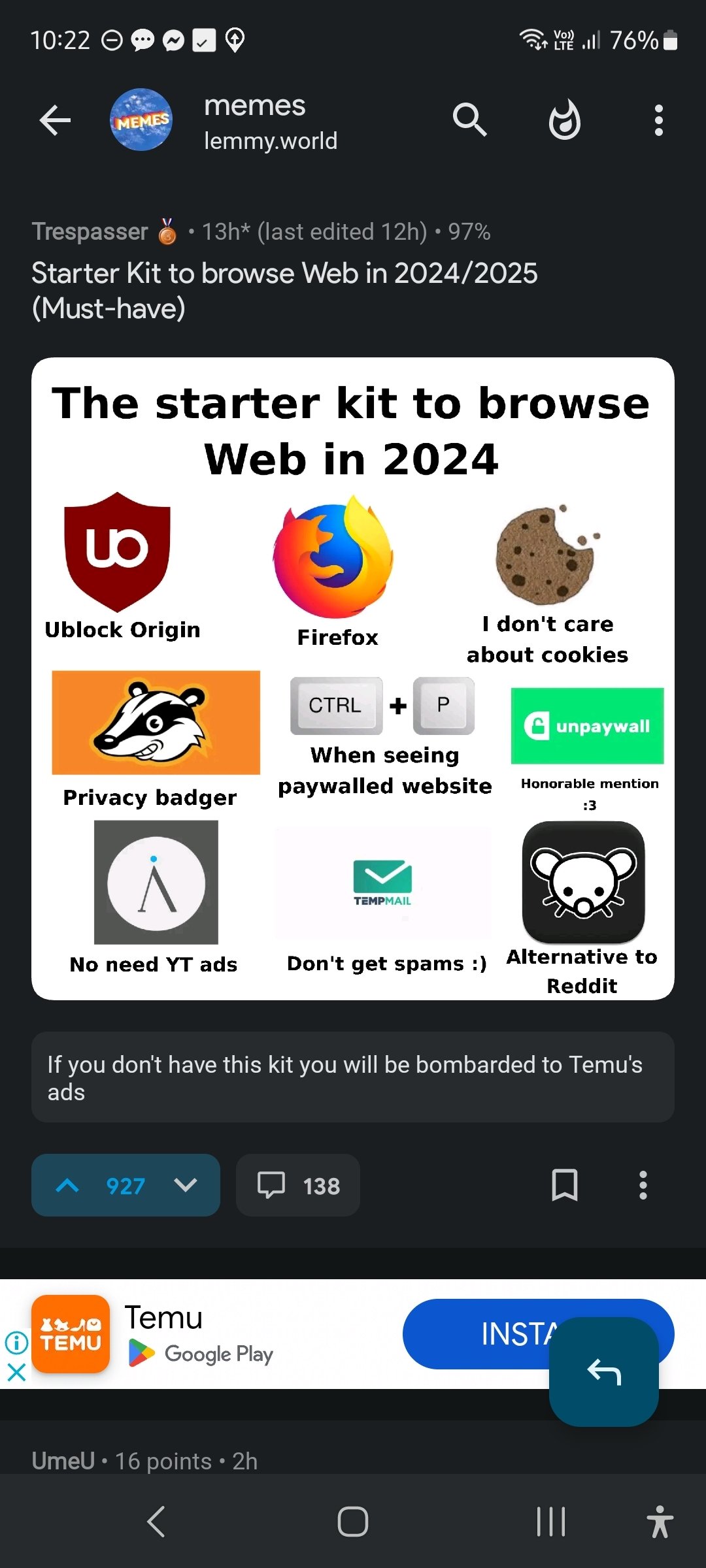
Download jerboa
Why don’t you download something like Voyager or Thunder from f-droid?
I’ve really been enjoying Eternity (also available on f-droid)
Yhea, I’ve been using Eternity for almost all my Lemmy browsing. Only client for me!
Phone settings > Private DNS > set DNS provider host name to dns.adguard-dns.com.
Problem solved.
Very easy for a majority of people.
As an alternative, for those who want to dive in or have more control: Self host PiHole or AdGuard Home DNS. Either use WireGuard VPN and set the DNS manually, or setup a DoT/DoH service. Either way works.
Rethink android app is also really good and extremely configurable.
Invidious hasn’t been working for most of this year, so this doesn’t seem like a 2024 guide.
Try out boost (for Lemmy), and if you like it there’s a small one time payment option to support the Dev and remove ads
Oh for sure. Sync offers that as well, I just haven’t taken it up yet.
Try [email protected] It’s dev is more active than Sync and Boost. And don’t have any ads.
Thanks, I’ll give it a try. It’s been months since the last boost update and in 2024 it’s hard to find up to date recommendations.
ublock origin has a cookie notice and nag filter that removes those.
go into the settings and turn on the annoyance filters, they are awesome.
Also FWIW you should care about cookies. That said, I use that filter in UBO but I’m wondering if using it is the same as hitting “reject all” or “accept all”? Does it even matter if you’re using Firefox and thus isolating cookies regardless?
My understanding is that most people use an extension to dismiss the cookie dialog if they’re also deleting third party cookies, either with an extension/or a browser feature
Though there is also consent-o-matic which is supposed to automatically decline all the cookies you can. Folks in this thread mentioned it, so now I’m giving that a try :)
AFAIK as long as you don’t click ‘accept’, you are good. I believe thats why they make these notices so obnoxious.
Shout out to pi-hole
deleted by creator
deleted by creator
What’s the upside down Z-Library icon in the lower left for YT?
Invidous
Currently, it is recovering from attacks from Google. Only self-hosting works reliably at the moment…
Idk it’s not NewPipe or Grayjay
Go into uBO settings and then filters and enable all the non-language filters. You won’t need privacy badger or that cookie addon anymore.
Another recommendation for YT:
It is Community-Based. Ppl (like you) mark timecodes from sponsor ads and if toggled on those will be skipped. You can whitelist channels as well if you want to.
150% better YT-experience!
If I’m going to see an ad, I do prefer sponsor ads over the injected YT ads. At least I can hope the content creators are getting paid directly for the ad.
I’m not saying my setup is any better, but it currently looks like this:
- Firefox
- UBO
- SponsorBlock
- Return YouTube Dislikes
- DeArrow
- Archive.ph
I’m open to suggestions if anybody knows any better alternatives. I’ve had mixed luck with services that filter out YouTube’s crap.
Be careful with using Privacy Badger and uBO together as it might get in each other’s way. I had YouTube detect me having ad block until I paused Privacy Badger for YT.