I created this simple Android app so that I could view the kbin.social in a dedicated browser.
It’s not a dedicated app like, for example, is RIF for Reddit, it’s simply a dedicated browser for kbin.social: once you open the app you will see the kbin.social site as you would see it in any browser.
I created this app for myself, because I wanted to interact with the kbin.social site in a browser other than the default browser on my phone, and I am sharing it in case it might be useful to others.
You can get the code and the apk from github: https://github.com/anemomylos/shell4kbin

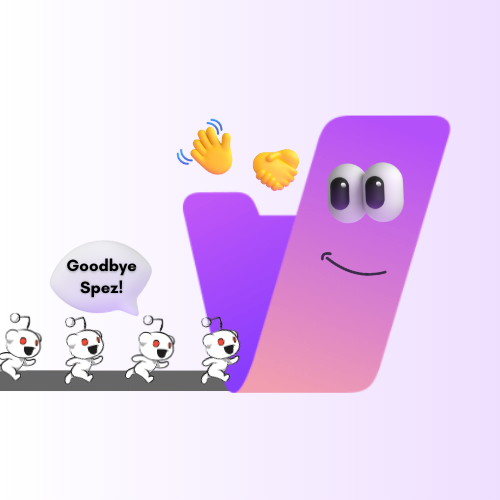
What’s the difference between this and the site shortcut?
My need was to open the site in a dedicated browser to keep it separate from the default browser, so I put together some code I had available from other projects to create this app. I have shared it in case it might be useful to others, although for most people using the default browser to view the site is the best choice.
In the drop down menu in your mobile browser, there should be a “install as app” choice. That does exactly what your code does.
Thanks. I’m technologically dumb and have been working with a site link I made a button on my homescreen somehow - except I keep forgetting to close all the tabs cause it just opens a new one in my mobile browser everytime.
I had 0 chance of getting op’s thingy to work on my own but what you suggested worked.
No problem; glad it helped 🙂