I meant search page I guess. There’s a magnifying glass Icon at the top of the page. You should see something like this on the Image here. And then you can subscribe to the community from your instance
It worked, thanks a lot. I’ll make sure to teach this to 2 or more people at least if I encounter someone struggling with similar problem. That’s how we’ll learn this new system.
I believe this can happen if your instance (in this case lemm.ee) doesn’t yet know about the new community. But if you enter the full url (https://lemmy.blahaj.zone/c/lemmy_wishlist) into your instance’s search, it should look for it and find it. Maybe you have to wait for a couple seconds but for me this usually works.
How do I subscribe to it? I try to type it like this
https://lemm.ee/c/lemmy_wishlist@lemmy.blahaj.zoneBut it throws me 404. Meanwhile,
https://lemm.ee/c/196@lemmy.blahaj.zoneworks fine.
Try putting the full provided link (as posted, no editing, so: https://lemmy.blahaj.zone/c/lemmy_wishlist) in search bar of your instance. This should prompt this community to start getting federated on your instance and then it should be accessible at https://lemm.ee/c/lemmy_wishlist@lemmy.blahaj.zone
Ok, now I understand. I was previously pasting it into the community dropdown meanu in the lemmy search page, but not in the search bar.
As in the search bar at the top of your browser window?
I meant search page I guess. There’s a magnifying glass Icon at the top of the page. You should see something like this on the Image here. And then you can subscribe to the community from your instance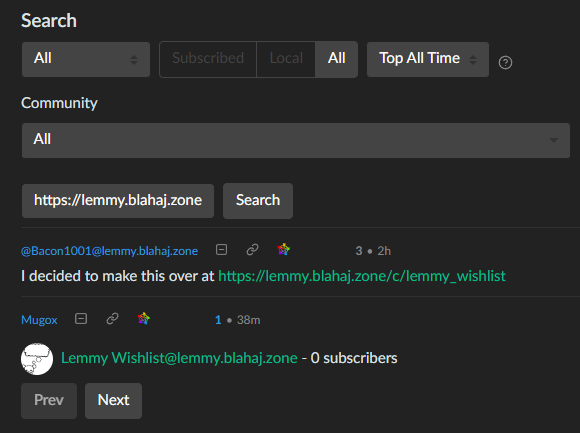
Aaaah ok gotcha. Cheers, bud.
Most importantly - has it worked for you? If so, I’m glad I could help. If not, I’m sorry, but I’m still pretty new to this and don’t know much yet
It worked, thanks a lot. I’ll make sure to teach this to 2 or more people at least if I encounter someone struggling with similar problem. That’s how we’ll learn this new system.
I believe this can happen if your instance (in this case lemm.ee) doesn’t yet know about the new community. But if you enter the full url (https://lemmy.blahaj.zone/c/lemmy_wishlist) into your instance’s search, it should look for it and find it. Maybe you have to wait for a couple seconds but for me this usually works.